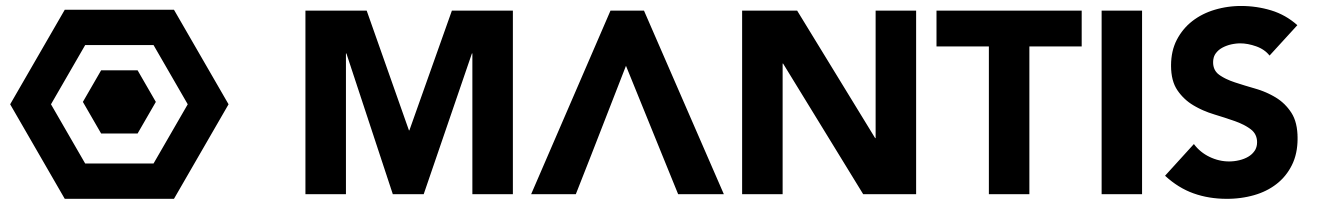Frequently Asked Questions
There are some queries we address again and again. Mostly because they’re good questions. Here are the answers to what everyone wants to know…
What’s special about the Mantis Sub?
The Mantis Sub is the only underwater housing for shooting professional 8K stereoscopic (3D) footage using an off-the-shelf production 360 camera. A production camera comes with all the benefits of an ecosystem that natively supports preview stitches, wifi interfaces, live-streaming and wonderful UI, all in a reliable package with a massive base of users.
How is the Mantis Sub different from other professional underwater 360 cameras/housings?
Compared to other professional offerings, the Mantis Sub is very compact, light, and slightly positively buoyant, making it a joy to dive with. It records 8K stereoscopic (3D) video to a single off-the-shelf camera unit and produces video that looks like it’s shot on a gimbal (with Insta360’s famous FlowState™ stabilization). It supports pre-stitched live-streaming 360 4K video as well as remote control and monitoring (via optional ethernet bulkhead), and previewing stitched 360 videos via the Insta360 app over wifi without taking the camera out of the housing—great for checking recordings between dives.
It also supports the existing free post-production tools from Insta360. The workflow for underwater 360 video is the same as for above surface 360 video, making it easy to produce professional underwater 360 video.
Does it have a clean zenith/nadir?
Yes! In fact the housing was designed around this, allowing the domes to capture a very similar field of view as the camera does outside of the housing. It was a hell of an engineering puzzle to solve, resulting in custom dome design and the unique tapered hexagonal geometry of the housing.
What material are your domes made out of?
The domes are made out of clear cast Acrylic. Acrylic has higher optical clarity than glass or poly-carbonate and small scratches can be buffed out.
Why do you not offer glass domes?
Glass domes can't be produced in the shape required for clean nadir/zenith, and the necessary mounting hardware would obstruct the view.
Do I need special stitching software or templates?
Nope. Thanks to the custom-designed Mantis Sub domes, the recorded footage stitches with the standard free Insta360 stitcher and plugins.
How deep can the Mantis Sub go?
The standard Mantis Sub is rated to a depth of 90m/300ft in sea water. We do have a deeper version, please get in touch to discuss your requirements.
What are the recommended recording settings?
We recommend the following settings for most shooting situations:
Mode: Auto
White Balance: 6500
ISO limit: 400
iLog: off
HDR: off
Ethernet: Direct (required)
Have you ever used an underwater gimbal with the Mantis-Sub?
Yes, every time! With the mounting point below the center of gravity, the positively buoyant housing is designed to be its’ own mechanical gimbal and always stays upright. The mass of the housing and density of the water dampens unwanted movements.
In addition to this, the Insta360 Pro2 includes FlowState sensor and algorithms, which is able to eliminate the small remaining corrective motions to achieve gimbal-level, pro-quality stabilisation with no additional bulky gear that would obstruct the view.
Can I change the recording modes underwater? For example from Video to Time-lapse?
Yes! You can change the recording modes underwater. Simply save your desired recording profiles for different modes with the Mantis Sub App, and easily toggle between them during the dive with one tap on the mode button.
You can save up to 4 profiles, including video, time-lapse, Google Street View, Live-streaming. For each profile you can configure all shooting parameters including exposure mode, ISO Limit, EV Bias, HDR, White Balance, Hue, etc.
Configure up to four different recording modes and easily switch between them underwater.
What are the lens and sensor parameters for the Insta360 Pro/Pro2
Sensor size: 1/2.3”
Focal Length: 1.88mm (fixed)
F-Number (Aperture): 2.4 (fixed)
Field of View: 200 degrees
Image size per lens (Photo Mode): 4000x3000
Image size per lens (Video Mode): 3840x2160
Image size stitched (Photo/Video): 7680x3840
Doesn’t the Insta360 Pro/Pro2 overheat inside the housing?
No. The waterproof Mantis Sub housing is designed to efficiently transfer heat from the camera to the surrounding water. In our tests the Insta360 Pro2 recorded continuously for 90 minutes (until battery exhaustion) in 24ºC/75ºF water without overheating.
The following chart shows the temperature log of two Insta360 Pro2 cameras recording at the same time - one submerged and one not. The temperature curves are almost identical. The surface camera lost charge quicker due to battery age.
Can the Mantis Sub be controlled from a ROV or Submersible?
Yes. The Mantis Sub includes a M16x1 port at the base that can be used for remote power and control.
Can the Mantis Sub be used for live-streaming?
Yes. The M16x1 port at the base can be used for an ethernet port and cable to support live-streaming.
Is the Insta360 Pro or Pro2 included?
No. But we have an affiliate relationship with Insta360, and our users will receive a free additional battery and free charging station on a Pro2 system when using this link.
What other accessories do I need?
Just a Insta360 Pro/Pro2, memory cards, 3x18650 batteries, and a tripod or monopod.
What other accessories do you recommend?
We found the following accessories very useful:
SmallRig Cheese Plate 1598
SmallRig Mini Top Handle 2821
Cinebags Square Grouper Bag
Nitecore i4 charger
Benro A49C Monopod
Nauticam Carbon Fibre Float Arms
Ultralight Ball Mount Adapters
6-12 feet painter’s pole, e.g. Haydn or Mr.LongArm
EVO Gimbals PA-100 Painter’s Pole Adapter
For underwater audio recording we recommend the following hydrophone:
Ambient Hydrophone ASF-G M14 with cable ASFG35DC
Please note that Pro2 Firmware 1.1.8 is recommended for external audio recording using the 3.5mm port.
How difficult is it to shoot with the Mantis Sub underwater?
Because the Mantis Sub housing is small and neutrally buoyant, it’s very easy to dive with and no special skils are required. However, the quality of the video, and your enjoyment of recording it, will be greatly enhanced the more comfortable you feel underwater. We highly recommend taking a technical dive course, such as offered by PADI, TDI/SDI, and others. You will learn skills that greatly improve your buoyancy and awareness underwater, and your ability to perform tasks comfortably and efficiently.
Are you planning to offer a housing for the Obsidian/Go, Titan, K1/Pro, or other camera?
No, we're not planning to offer an underwater housing for a different camera. All except the Insta360 Pro/Pro2 show significant problems with their overall geometries and focus distance that make them unsuitable for underwater use.
By elimination that makes the Insta360 Pro2 the best off-the-shelf camera for underwater 360 video, and the only one for underwater 360 3D.